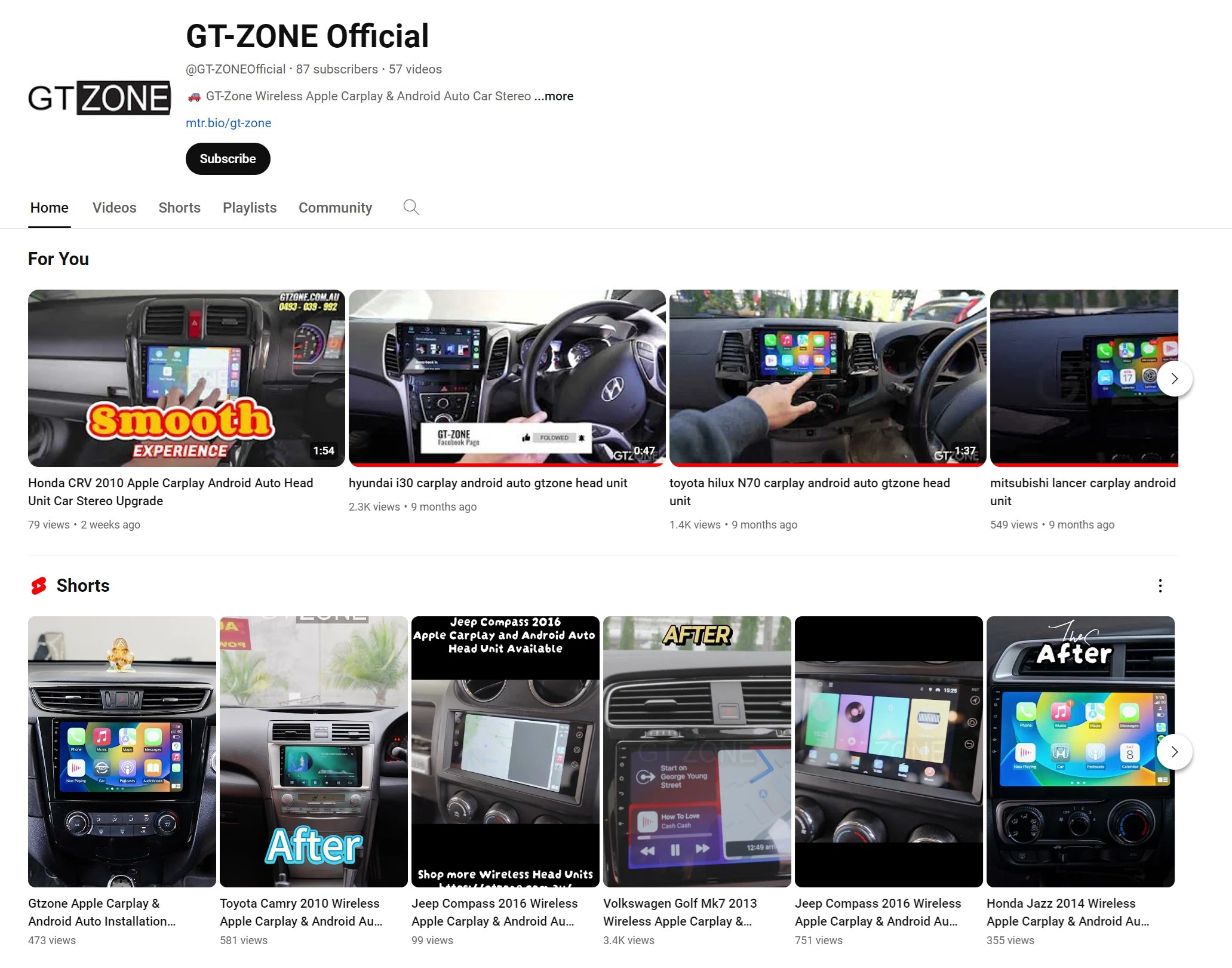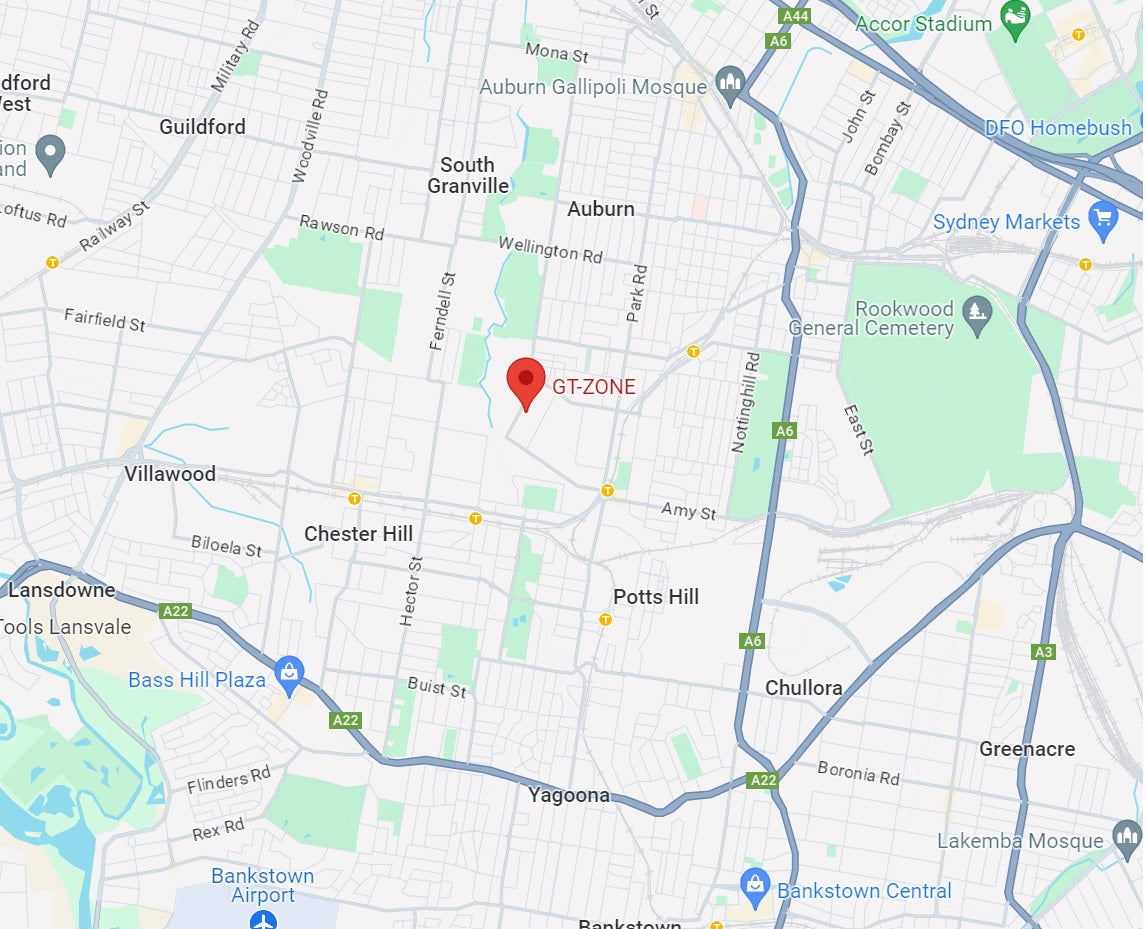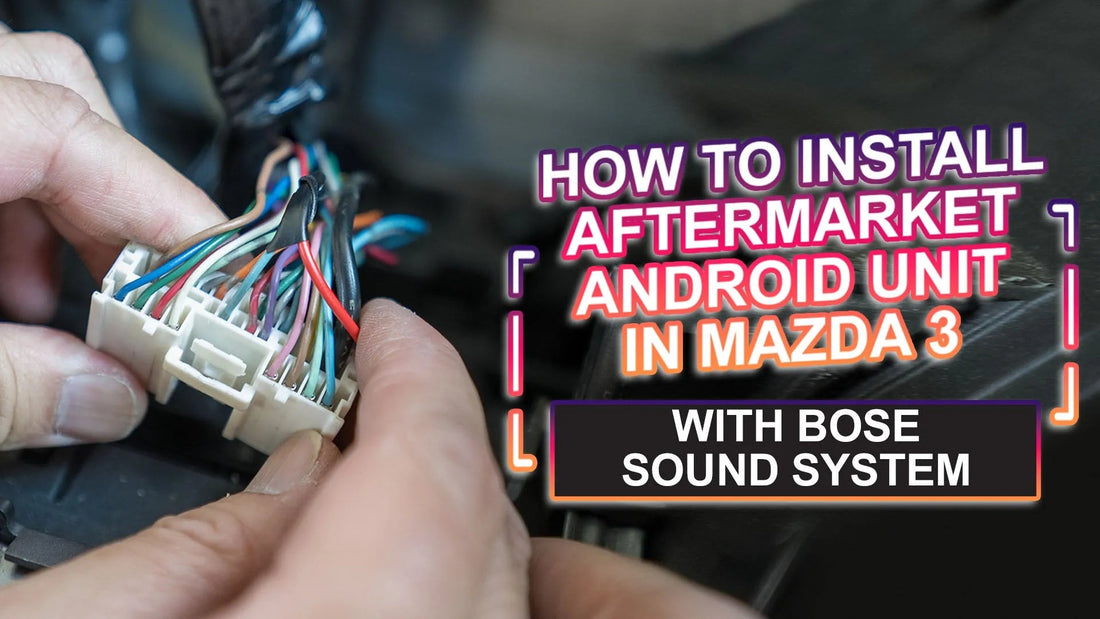How to install aftermarket Android unit in Mazda 3 with bose sound system
Introduction
Upgrading the head unit in your Mazda 3 can make your driving much more enjoyable. You’ll get modern features like Bluetooth, navigation, and better sound quality right at your fingertips.
This simple guide will show you step-by-step how to install an aftermarket head unit while keeping the great audio quality of your Bose sound system.

The Bose sound system in your Mazda 3 is designed for a top-notch listening experience, so it's important to keep it safe during your upgrade. By following this guide, you’ll learn how to add your new head unit without losing the amazing sound Bose is known for.
Whether you want to use Apple CarPlay, Android Auto, or just improve your audio setup, this guide will give you the skills and confidence to do the installation yourself.
What You Need Before You Start
Before diving into your Mazda 3 head unit installation, it's important to have the right tools and equipment on hand to make the process smooth and hassle-free. A little preparation goes a long way in ensuring you can upgrade your audio system without any surprises.
List of Tools Required for Installation
To get started, make sure you have the following tools:
- Trim removal tools: Essential for safely taking off the dashboard panels without scratching or damaging the interior.
- Screwdriver set: A set of Phillips and flathead screwdrivers is necessary for removing screws and securing the new head unit in place.
- Socket wrench set: Handy for disconnecting the factory stereo and installing the new unit.
- Wiring harness adapter: Ensures compatibility between the new head unit and your car's wiring. Without it, you'll need to manually connect each wire one by one.
- Electrical tape: Use to cover any exposed wires to prevent sparks and protect your car from potential fire hazards.
Recommended Aftermarket Head Units Compatible with Mazda and Bose sound system
If you order from GTZone after October 18th, 2024, you can enjoy an easy installation for your Mazda head unit upgrade. We’ve made our harness a plug-and-play solution, so there’s no need for tricky wiring. Just take out the old stereo, plug in the new one, and you’re good to go!
Here are some Apple CarPlay and Android Auto head units compatible with Mazda cars and Bose sound systems:
- Mazda 2 (2007-2014)
- Mazda 2 (2014-Present)
- Mazda 3 (2013-2016)
- Mazda 3 (2004-2009)
- Mazda 3 (2009-2013)
- Mazda 6 (2008-2012)
- Mazda 6 (2013)
- Mazda BT-50 (2012-2018)
- Mazda CX-5 (2012-2017)
- Mazda CX-7 (2009-2012)
- Mazda CX-9 (2007-2010)
If you ordered before October 18th, 2024, or purchased your head unit from another store, you’ll still need to handle the wiring connections yourself. The tutorial below is going to teach you how to do the wiring job by yourself.
Preparing Your Mazda 3 for Installation
Before you start upgrading your Mazda 3's head unit, follow these steps to make sure everything goes smoothly.
First, disconnect the battery to keep yourself safe. This will stop any electrical shorts or accidental airbag problems while you work on the car's audio system. Just take off the negative terminal from the battery to cut off the power.
Installing the Aftermarket Head Unit
Next, you’ll need to remove the factory head unit. Follow these steps:
- Use the trim removal tools to carefully pry off the dashboard panels around the stereo without damaging the interior.
- Remove any screws holding the head unit in place using a Phillips screwdriver, and set them aside.
- Gently pull the factory stereo out, and disconnect the wiring harness and antenna cable from the back.
- Keep the original screws and brackets, as you may need them for mounting the new head unit.
With the factory stereo out of the way, you’re ready to start installing your new Mazda 3 aftermarket head unit.
Useful Tip: Video Tutorials
If you're unsure how to remove the factory head unit, check out YouTube and search for “car brand + model + head unit removal” For example, try “Mazda 3 head unit removal” and look for a video that matches your car.

We don’t have a full installation video for the Mazda 3 yet, but we do have one for the Mazda BT-50 2018, which shows a similar removal process. You can refer to this video for help with connecting the cables and harness.
Check out Part 1 for a step-by-step walkthrough.
And this is Part 2.
Manual Wiring for Bose Sound System
When upgrading your Mazda 3's head unit and keeping the Bose sound system, it’s important to know how the Bose wiring harness works. The Bose system has a special wiring setup and built-in amplifier that needs careful handling to keep the sound quality high.
To connect everything properly, you’ll need a Bose-compatible wiring harness adapter. This adapter connects the new head unit to the factory wiring without needing any changes. If you buy from GTZone after October 18th, 2024, this adapter will be included for easy installation.
If you purchased before this date or from another seller, you’ll need to follow our manual wiring instructions to make sure everything is set up right.
Your task is simple: find the wire shown in the picture below, trim it a bit, and connect it to the AMP CONTROL wire. 
If you’re not sure which wire is the AMP CONTROL, check our wiring guide on this page and look for cable no. 2 (the blue one). 
Or you watch tutorial video below:
If you still can’t find the AMP CONTROL wire, you can visit this website.

For example, follow the red arrows above for the right connection.
Testing Your New Head Unit
After installing your new head unit and completing the wiring, it’s time to test it out! Start by checking the audio quality. Play your favorite songs and listen for any weird sounds or issues to make sure everything is working.
Then, test all features like Bluetooth, navigation, and functions like Apple CarPlay or Android Auto to ensure they run smoothly.
Conclusion
To finish up, take a moment to think about the installation process and celebrate your upgrade of the Mazda 3's head unit. Enjoy the better sound quality and features that your new system brings to your driving experience.
With your upgraded sound system, you’re ready to hit the road and enjoy every ride with clear sound and modern features!