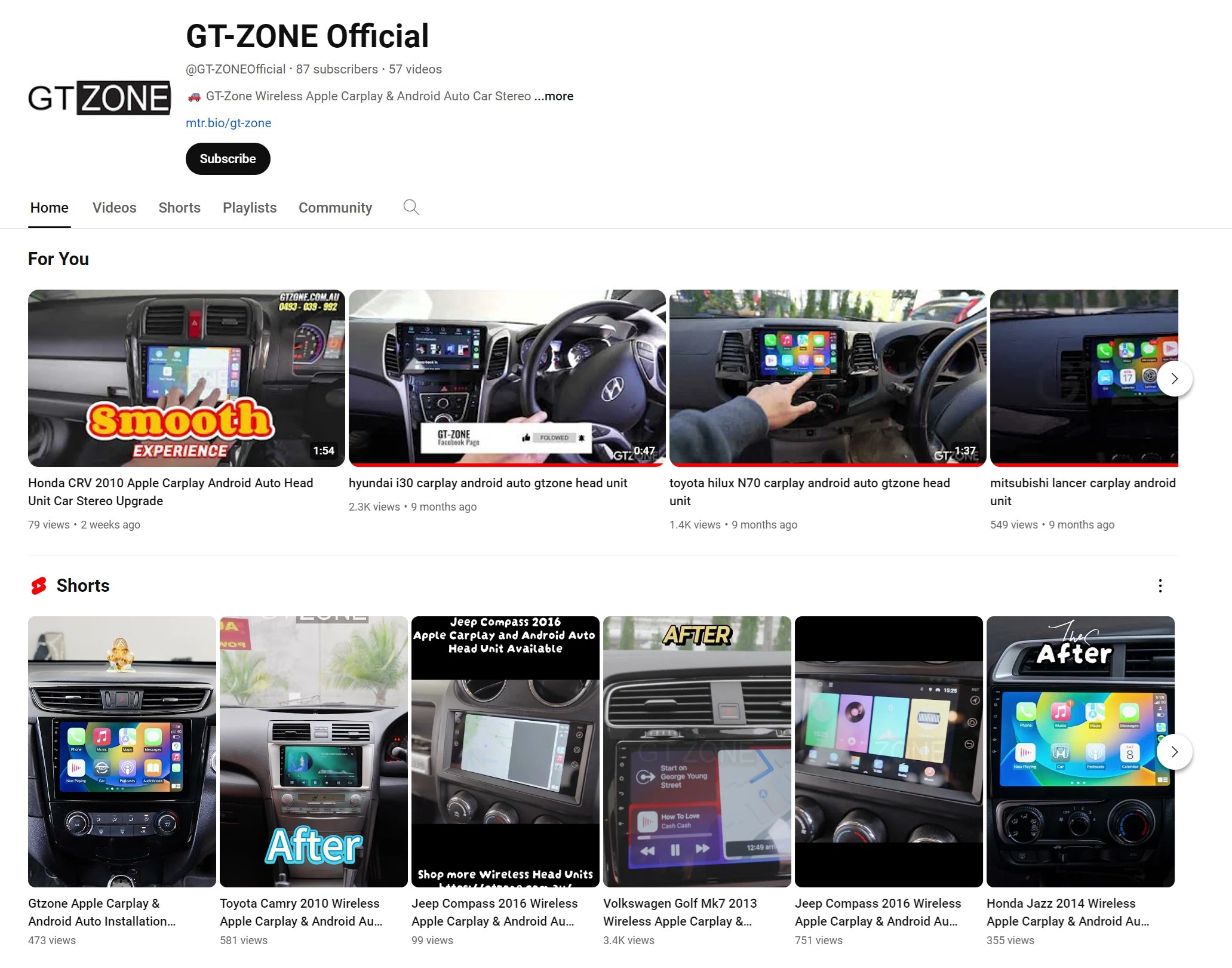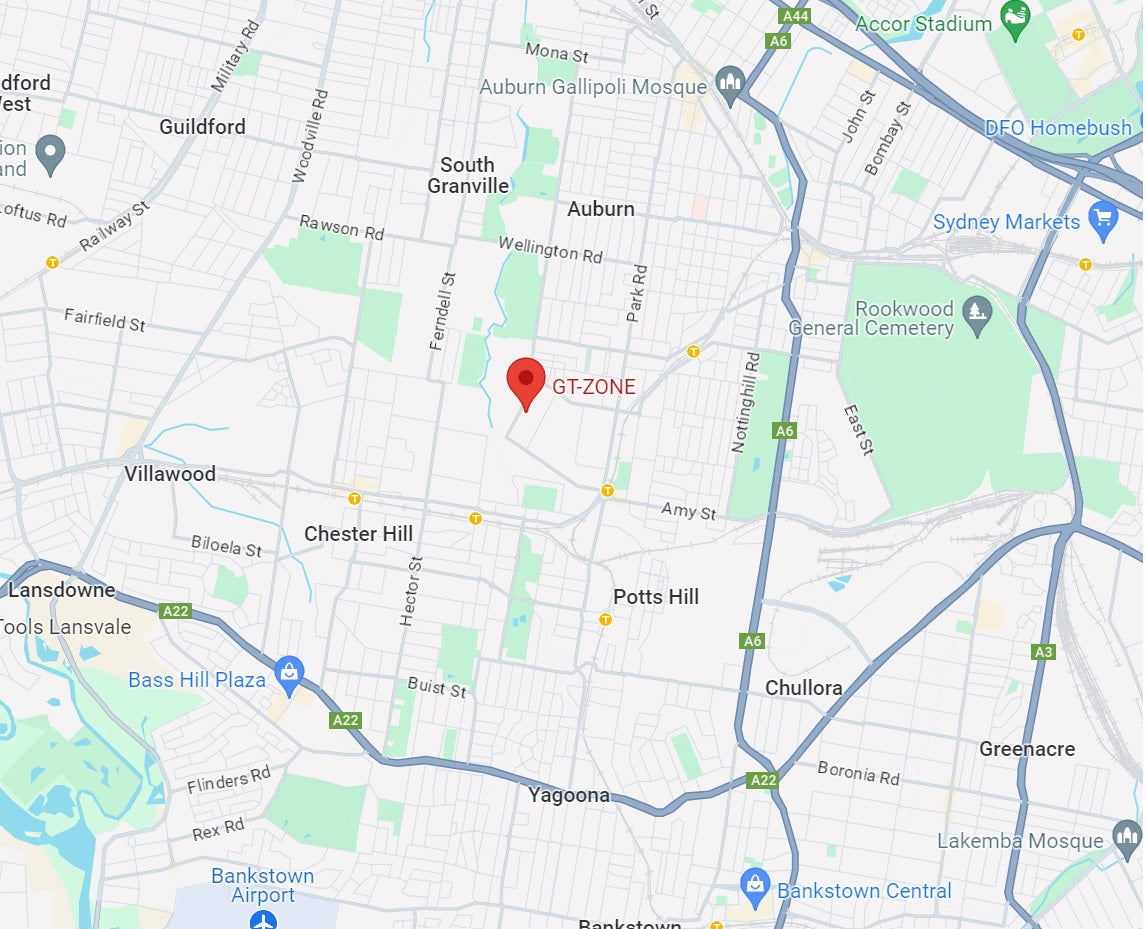Learn To Install New Apps To Head Unit
There are multiple methods to install new applications on head units. The first and most common approach is through the Play Store. The second method involves using an APK installer, which enables users to install customized apps or specific versions of apps.
APK Installer
APK installer is an APP specially used for application installation, supporting multiple device types operation, USB, SD card, etc.
Installation example:
- Connect the U disk containing the installed application to the car
- Open [APK Installer]
- Select the directory [USB0/USB1/USB2]to switch the USB port,
- Find the application and click Install.
File Manager
A powerful and easy-to-use resource management software, classified management of music, video, gallery, applications and documents;efficient search for target resources. Application installation, file copy, copy, delete, create, information view,cut another functions are all available. Real-time memory reminder to avoid system lag and usage degradation. It also supports external device operation, U disk, SD card, etc.